Samsung J2 Frp Unlock With Pc
Sebelumnya terima kasih yang selalu setia membuka halaman saya dan terima kasih juga saya ucapkan kepada kalian yang sudah memberiakn apresiasi kepada saya untuk meningkatkan halaman saya ke peringkat satu google,untuk kesempatan kali ini akan saya update kembali tutorial Cara Bypass FRP Samsung Galaxy J2 Prime SM-G532G Via PC dan cara kerjanya yagn sangat mudah jika kalian memang teliti. Connect your device to the computer Download & extract the Odin tool to your PC, Open the folder and Run the Odin.exe from there. Now extract the downloaded frp file. Compared to the apk method, a more recommended method to bypass Google account verification or bypass FRP is using the specific unlock tool – iMyFone LockWiper (Android). LockWiper (Android) is the latest working solution which applies the most advanced technologies to bypass Google FRP lock for Samsung devices, including Galaxy J2.
The simple and easy way to bypass the Google Account Galaxy J2, this process will only work with J2 Android version 5.1.1 and 6.0.1 To BypassFRP for Samsung Galaxy J2 Pro [Click Here]You need to download and Install Sidesync software in your PC / Laptop.Open Internet browser from your computer

Step: Google Search Type “Pangu.in sidesync Samsung Galaxy J2 Download”.Sidesync software [Download]
Step: Once downloaded, Installed and open port scans in your PC / Laptop.Galaxy J2 Bypass, FRP Unlock, Samsung Galaxy J2 Verification, bypass google account Galaxy J2Connect your Samsung J2 through Samsung USB cable with your PC.
Note: In case you’ve not got a Pop-up on your mobile screen, you’ll see a “Pop-up” screen on the Galaxy J2 device after connecting and disconnecting your mobile 5-6 times.Tap on “Chrome” to open Google Chrome browser.
Step: From the Chrome Welcome screen, tap Continue ➔ No thanks.Galaxy J2 Bypass, FRP Unlock, Samsung Galaxy J2 Verification, bypass google account Galaxy J2
Step: Now, tap on the search bar and type “google.com”, and open it.In the search bar, type “bypass google account Galaxy J 2 Pangu.in”, you’ll see the first result with the Pangu.in website, tap on it.Download from “Google Account Manager 5.0.1 / 5.1.1, Google Account Manager 6.1.2, Pangu Account Login”.Download BypassFRP Tools to bypass google account Galaxy J2:Google Account Manager 5.0.1 / 5.1.1 [download]Google Account Manager 6.1.2 [download]☁ Pangu Account Login [Download] Once downloading
Step: Finish, tap on “back key” from J2 device to tap you 2-3 times, until you tap “ok” on Pop-up from “Galaxy App redirected” a Pop-up In case you get it, then tap on “agree”. Tap in the top right corner “Search”, and type “ES File Explorer” there, then tap on the es file explorer. Galaxy J2 Bypass, FRP Unlock, Samsung Galaxy J2 Verification, bypass google account Galaxy J2App Tap the “Download” button to download this app.
Step: Tap on “Sign In” In case you already have a Samsung account, otherwise, “Create an account” on the free Samsung account, after downloading the same sign in your Samsung account, tap “I’m Explorer File” successfully.After Installing Finnish, tap “Play icon” to open ES File Explorer.Galaxy J2 Bypass, FRP Unlock, Samsung Galaxy J2 Verification, bypass google account Galaxy J2
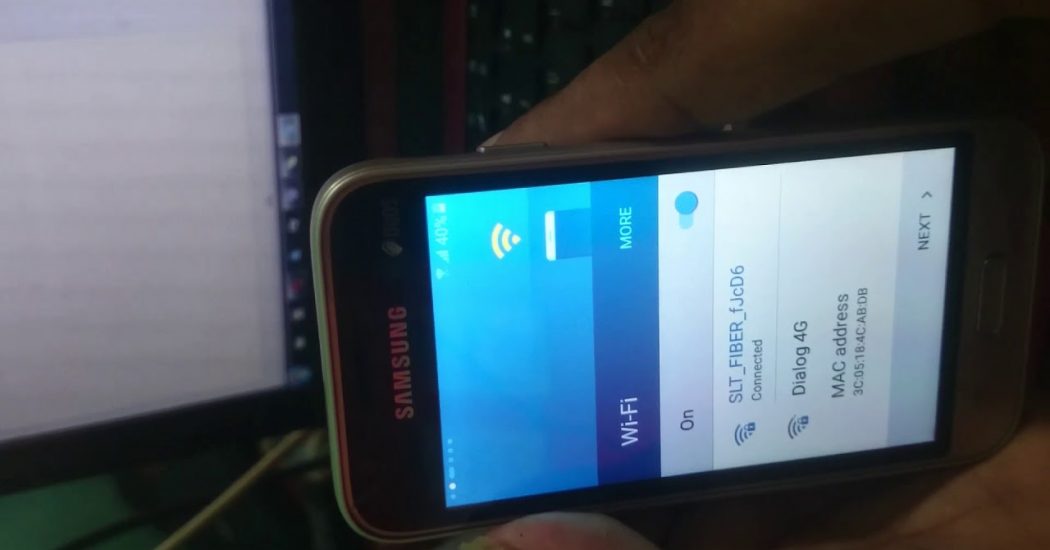
Step: Open “Folder” from there, tap “Install”, then “Full”, tap on any one of your “Google Account Manager” according to your Android version. (In case you don’t know your version, then Install both 5.0.1 / 5.1.1 and 6.1.2).
Caution: In case you get a “Install blocked” error, don’t worry, tap “Settings,” with Pop-up, and then from there “unknown sources” enabled, then you can easily Install “Google Account Manager” Will be able to.
Step: Now, tap the “Pangu Account Login” app, which you’ve already downloaded, and Install and open this FRP bypass app.Galaxy J2 Bypass, FRP Unlock, Samsung Galaxy J2 Verification, bypass google account Galaxy J2 Tap “3 Points/Dots” in the top right corner, then “Browser sign-in”, and add your valid Gmail account to a successful bypass google account Galaxy J2. Galaxy J2 Bypass, FRP Unlock, Samsung Galaxy J2 Verification, bypass google account Galaxy J2 Once the account
Step: sign-in finishes, just restart your device to bypass the Google Account Galaxy J2, and as it was before you’ll get back access to all your mobile. Thanks for watching us, don’t forget to post below this solution.
Bypass go to the next post for Samsung Galaxy devices:
J2 Frp Unlock Tool
Bypass the Google Account Galaxy A5, A3, A7 (2017) without a PC Bypass Galaxy J7 Google Account via Bluetooth HeadsetGoogle Account Bypass Samsung Galaxy J5, or J500 F
Samsung J2 Core Frp Unlock Without Pc
Sharing is caringSo, Share it on Social Media